We recently came across a Carbon Black Workload appliance not picking up the new vCenter virtual machines. The plugin seemed to be working fine in vCenter but the inventory did not show any of the new machines.
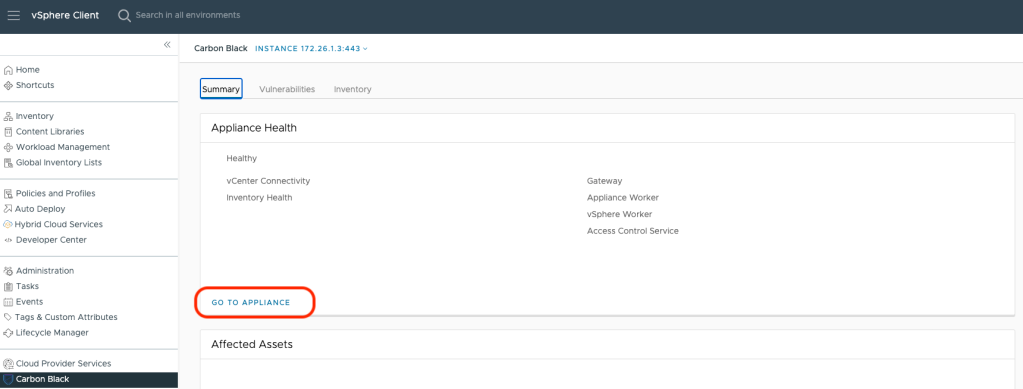
Going to the appliance web interface and trying to log in revealed the password had expired.
Going in the vm console from vCenter, the appliance instantly asked to change the password, we did not have to use the following procedure. After the change we could log in to the web interface once again where the Carbon Black Plugin showed red for a few seconds and then turned green again:
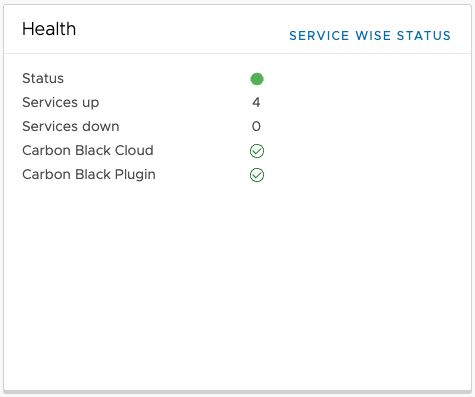
After 10 to 15 minutes the virtual machines came visible in the plugin. We ended up disabling the admin password expiry to prevent this from happening again.


